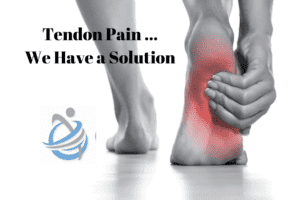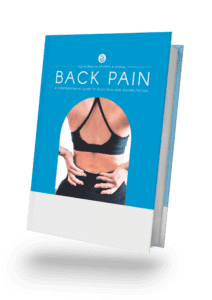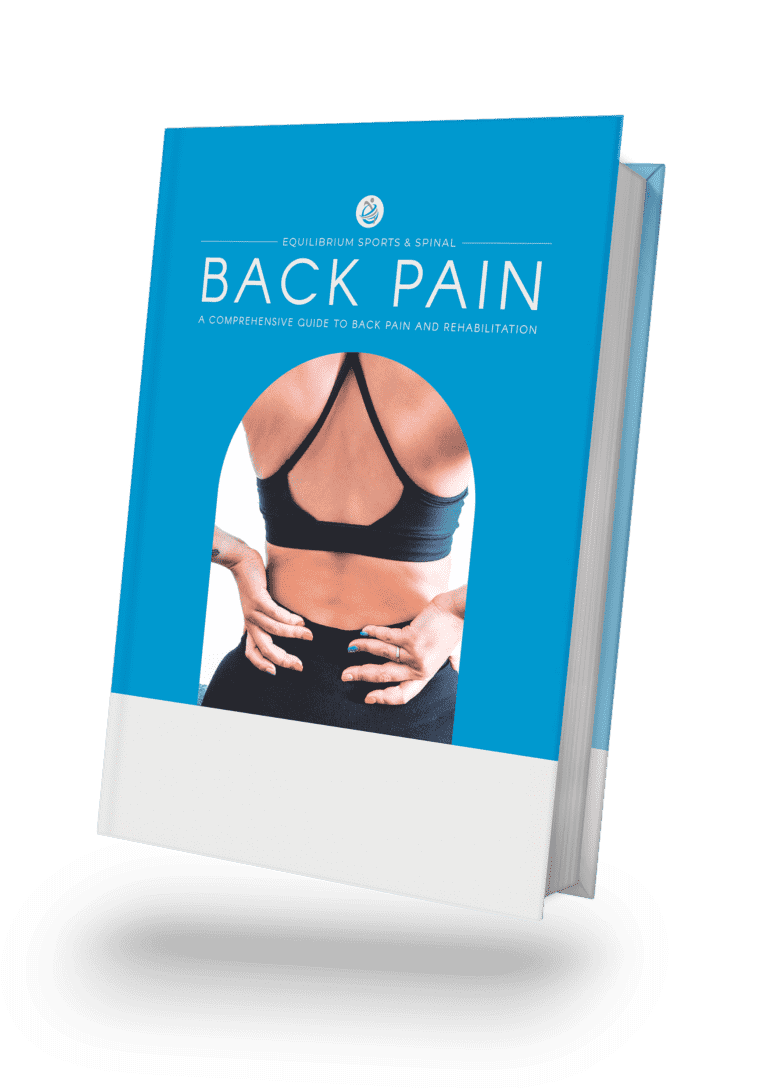With the current COVID-19 situation, we are finding more and more of us have found ourselves working from home. But how to you go about seting up your home office, so it doesnt result in neck pain, back pain or shoulder pain once this crisis is over?
Here is a quick guide and some tip and tricks to help with the situation.
Things to consider when working from home: 
Here is a list of things to take into consideration when setting up our working from home office or workstation?
- What equipment do you have at home?
- Laptop or desk top computer.
- Chair – ergonomic or desk/ dining room
- Other areas that are possible to work – that allow a change in posture
- Accessories keyboard / mouse / external monitor wrist supports , footrest.
- Ear Buds for phone conversation
- Think about natural light and fresh air flow where available.
We have all been suddenly thrown into the deep end, not having any time to source the right equipment. That’s ok. You can use house hold items to help. Books to raise monitors. Books as foot stools. Pillows to make the chair height a little higher. Be creative. Having to suddenly change, to spend a majority of our time inside will be hard to adjust to. But we can make it work so that it doesn’t result in too many body aches and pains.
Working From Home Video:
Here is a quick video with some pointers on how to change you home set up to be as ergonomically friendly as possible.
What Can I do to adjust my home office.
Here are a few tips when setting up your home office.
Tips:
- If you don’t have an external keyboard. You may just want to push the laptop further away from you to allow your entire forearms to rest of the desk. This will reduce the amount of neck flexion.
- Aim to take a 3-4mins break every 40 mins. Get up, move around, have a stretch.
- Where possible, try and have as much natural light and fresh airflow. All essential for general health and well being.
- If you can place the laptop on a higher surface ( Bookshelf etc) – it may allow you to stand for a short period of time.
- It’s not ideal to sit all day and conversely not ideal to stand all day, Mix it up.
- If you are required to talk on the phone – stand up and walk around. Earbuds in, and take the opportunity to walk / change position get fresh air.
- You may want to consider boxes/books as a footrest in this situation.
- We DO NOT recommend sitting on the couch/bed with the laptop sitting in the lap. This creates poor neck / low back postures and may lead to pain and irritation.
How Can We help?
We are lucky to be living in an age, where we can maximise technology toour advantage. We are offering to help you set up your desk as ergonimcally as possible in “real time” With the help of our online platform ZOOM, we can take you through a live and interactive working from home assessement, and provide feedback that is specfic to you and your setup. 
If you have any questions, concerns or would like help setting up your work station please feel free to email me at gary@equilibriumsas.com.au
Best Wishes and stay safe during these unprecedented times.